This is our Top Outlook Add-ins list, works for windows and for Mac. Tutorial on how to install them.
Outlook add-ins for productivity
- Outlook on the Desktop
- Cost: Free
- Key Benefit: Instantly view and manage your Outlook Calendar right on your desktop.
- Quick Pitch: No more digging through screens! Pin your Outlook Calendar to your desktop for instant scheduling. Customize size and opacity. Get things done without the hassle.
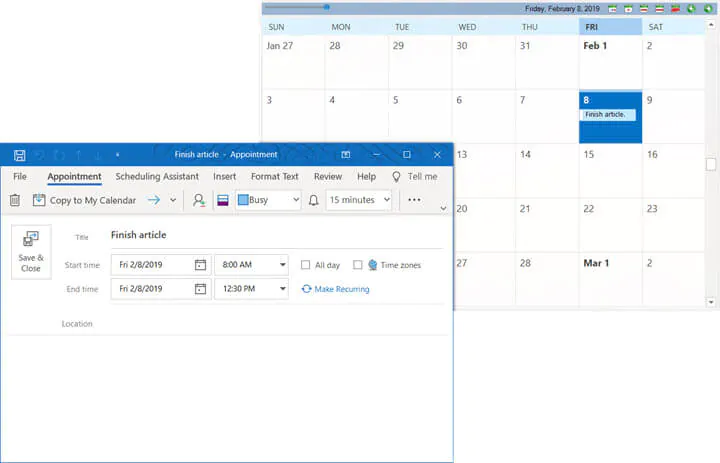
- Grammarly Outlook Add-In
- Cost: Free, with premium plans
- Key Benefit: Craft flawless emails without errors.
- Quick Pitch: Your professional emails need to be spot-on. Grammarly ensures your emails are error-free and polished. Smart, easy, and free for everyday use.
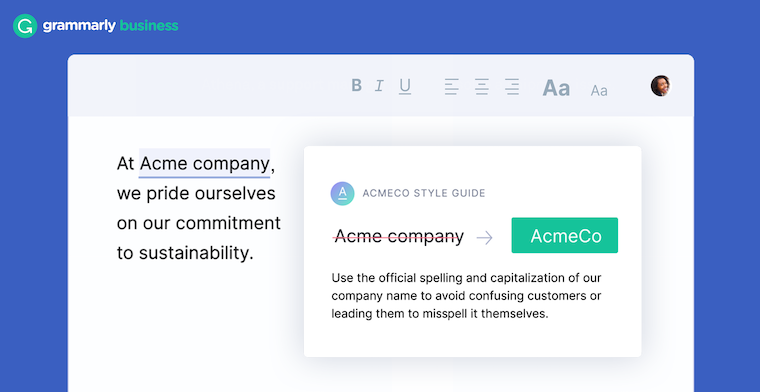
- Advanced Folders Watch
- Cost: Free
- Key Benefit: Get alerts for important emails in your Outlook folders.
- Quick Pitch: Don’t miss critical emails. This smart tool filters and notifies you. Set it up once and stay on top of your inbox game.
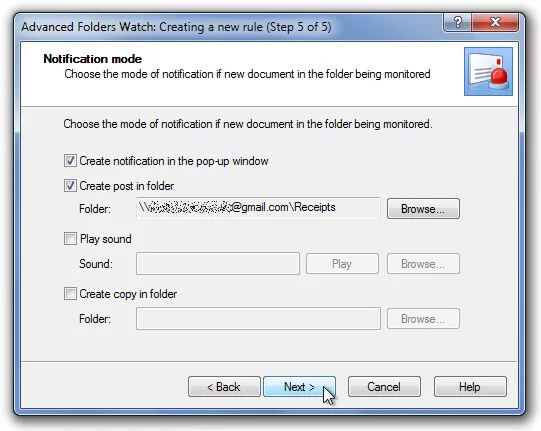
- Text Lightning Outlook Add-in
- Cost: Free
- Key Benefit: Save time with quick text snippets in your emails.
- Quick Pitch: Supercharge your email responses. Save and reuse common text. Effortless and efficient emailing at your fingertips.
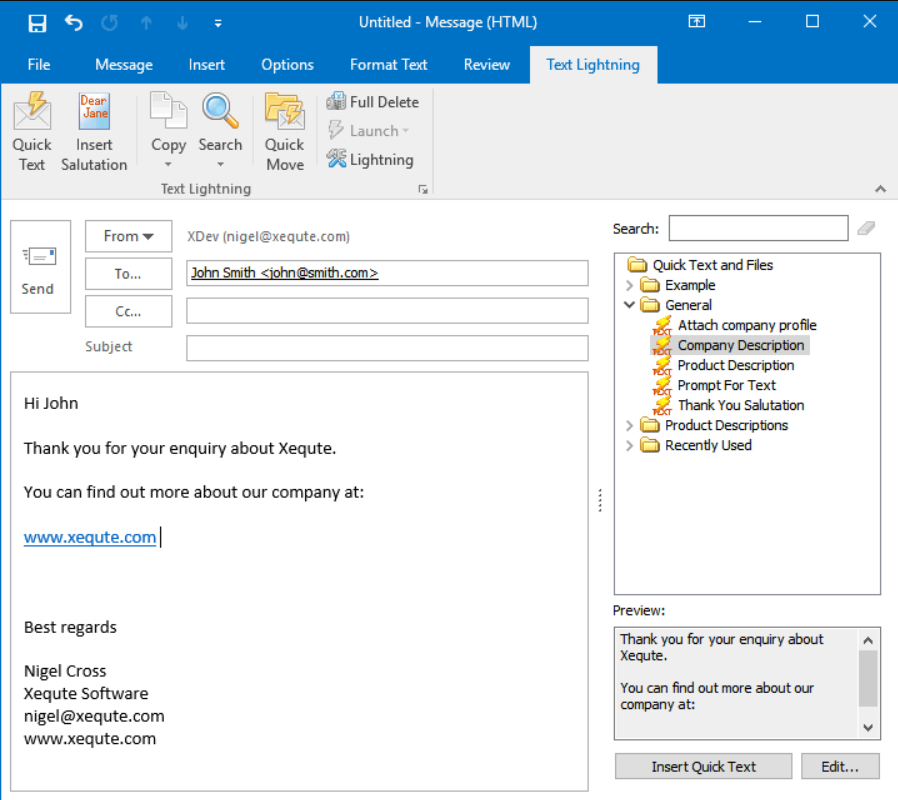
- Evernote Outlook Add-in
- Cost: Free, with paid plans
- Key Benefit: Organize notes and attachments seamlessly.
- Quick Pitch: Drowning in emails? Clip important messages directly to Evernote. Your go-to hub for staying organized without the email chaos.
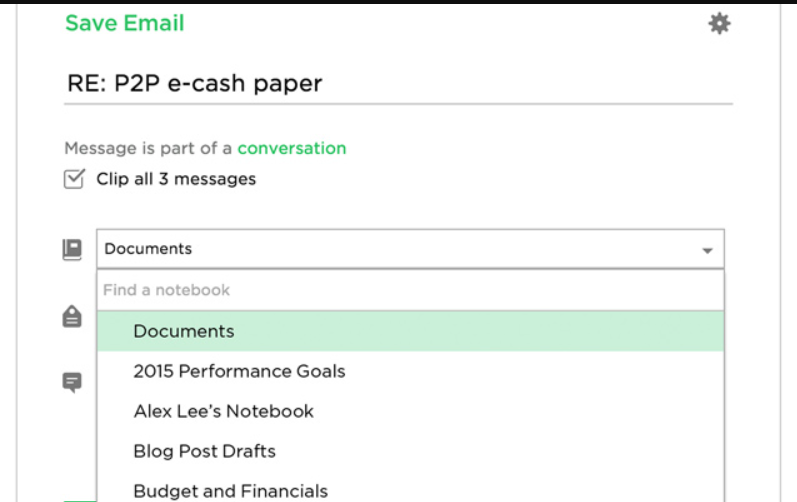
- Boomerang Outlook Add-in
- Cost: Free, with paid plans
- Key Benefit: Schedule emails effortlessly for perfect timing.
- Quick Pitch: No more email overwhelm. Schedule emails, track engagement, and follow up smartly. Boomerang simplifies your email life.
- Mr. Post – Email Inspector
- Cost: Free
- Key Benefit: Shield yourself from scams and phishing.
- Quick Pitch: Protect your inbox from phishing attempts. Mr. Post analyzes emails, keeping you safe with minimal effort on your end.
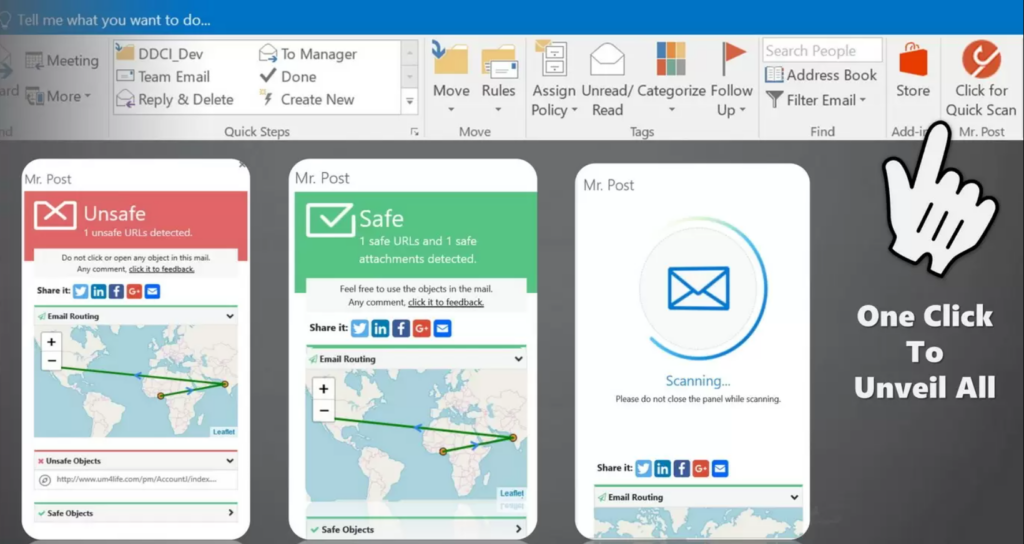
- PayPal Outlook Add-in
- Cost: Free
- Key Benefit: Send and receive money seamlessly within your inbox.
- Quick Pitch: Streamline money transactions in your email. PayPal in your inbox – simple, quick, and convenient.
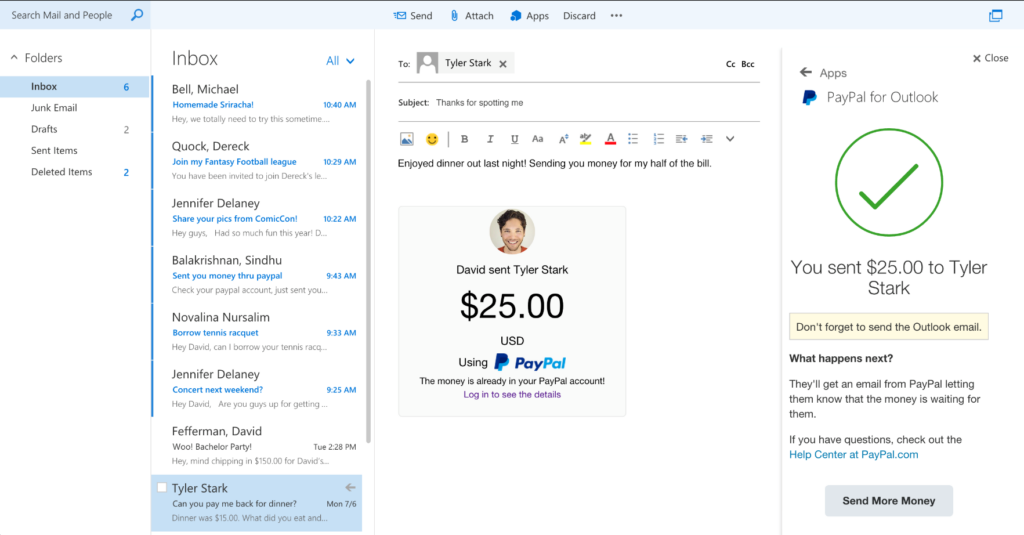
- Custom Signatures
- Cost: Free
- Key Benefit: Personalize signatures for different contacts effortlessly.
- Quick Pitch: Impress without the effort. Tailor signatures for different contacts. Quick and easy personalization, making you stand out.
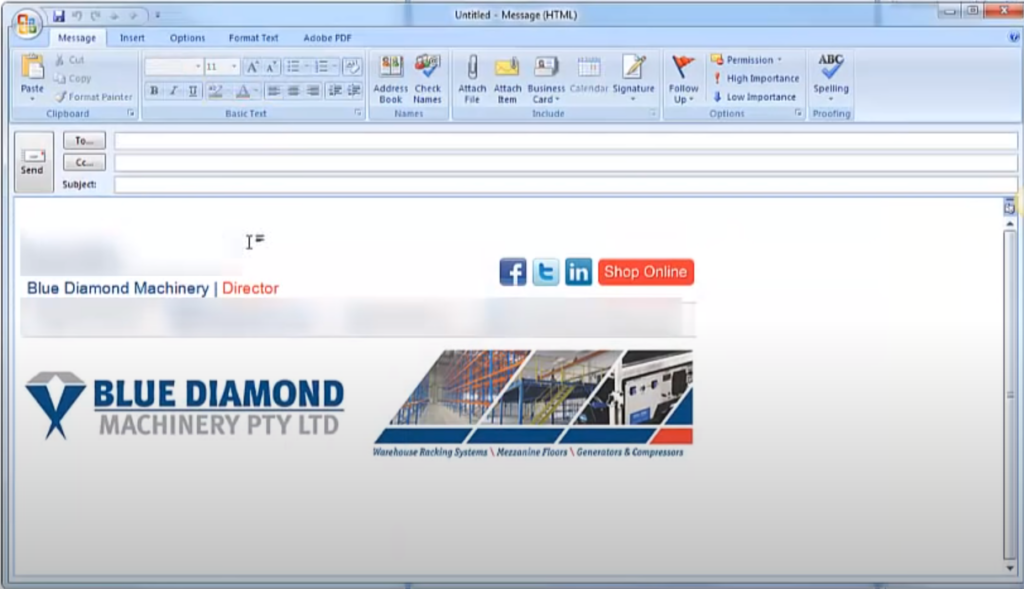
- Dropbox for Outlook
- Cost: Free, with paid plans
- Key Benefit: Share large files instantly from the cloud.
- Quick Pitch: No more attachment hassles. Share files seamlessly from Dropbox. Cloud-based collaboration made easy.
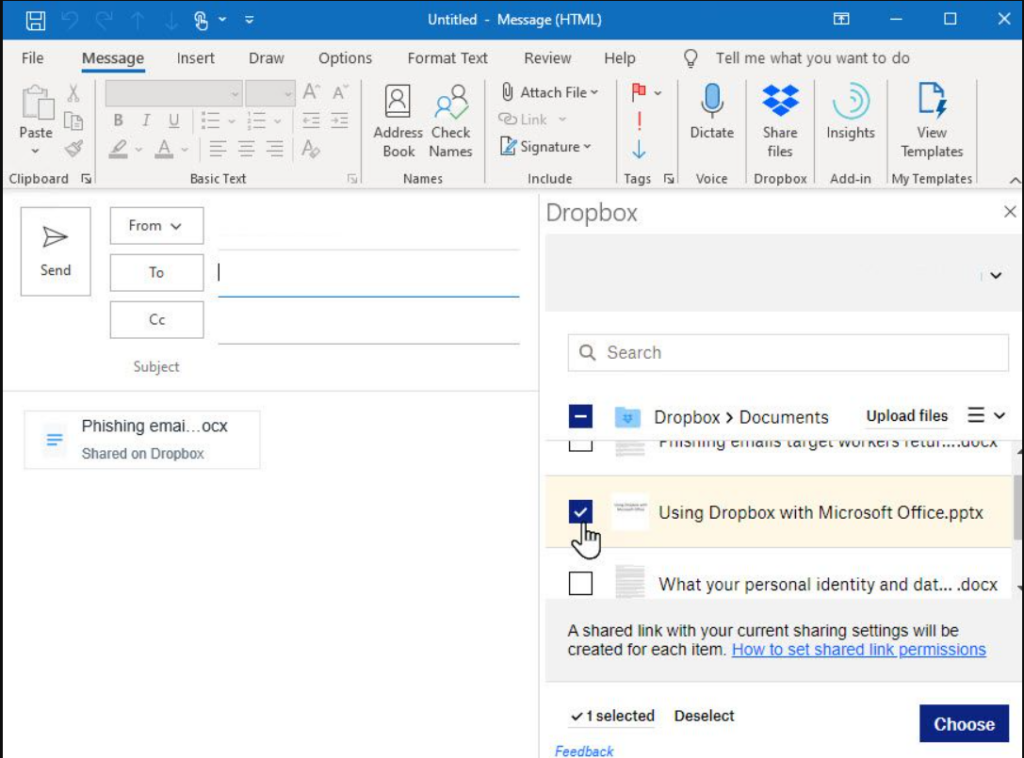
- Trello Outlook Add-in
- Cost: Free, with paid plans
- Key Benefit: Turn emails into actionable Trello tasks instantly.
- Quick Pitch: Project management simplified. Create Trello cards directly from your inbox. No more juggling between apps.
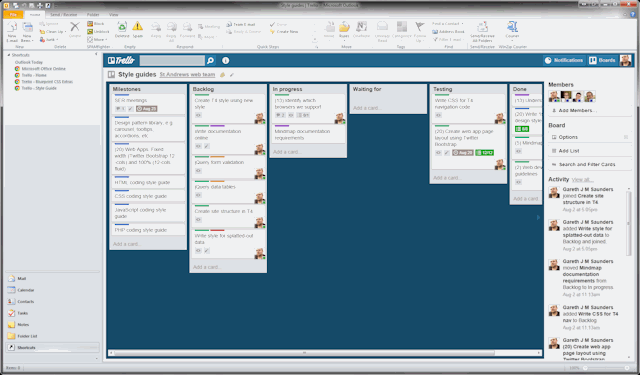
- MeisterTask
- Cost: Free, with paid plans
- Key Benefit: Convert emails into tasks and streamline projects.
- Quick Pitch: Transform emails into tasks effortlessly. Visual project boards for the busy professional. Task management, simplified.
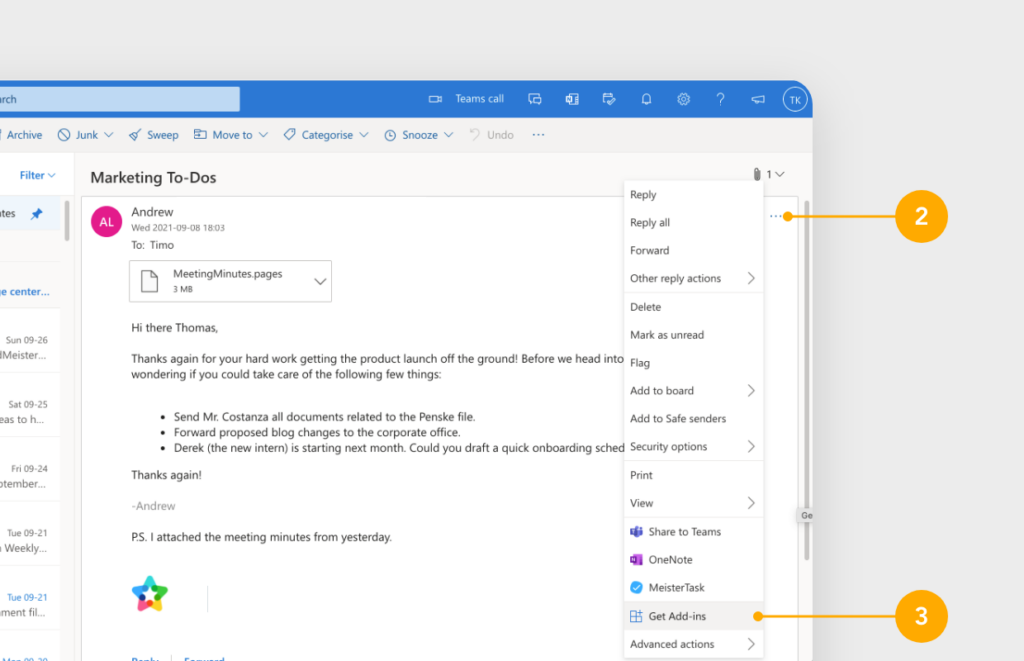
- DocSend
- Cost: Free, and paid plans
- Key Benefit: Control shared documents with real-time feedback.
- Quick Pitch: Break free from attachment limits. Share secure web links with control. DocSend ensures document security, effortlessly.
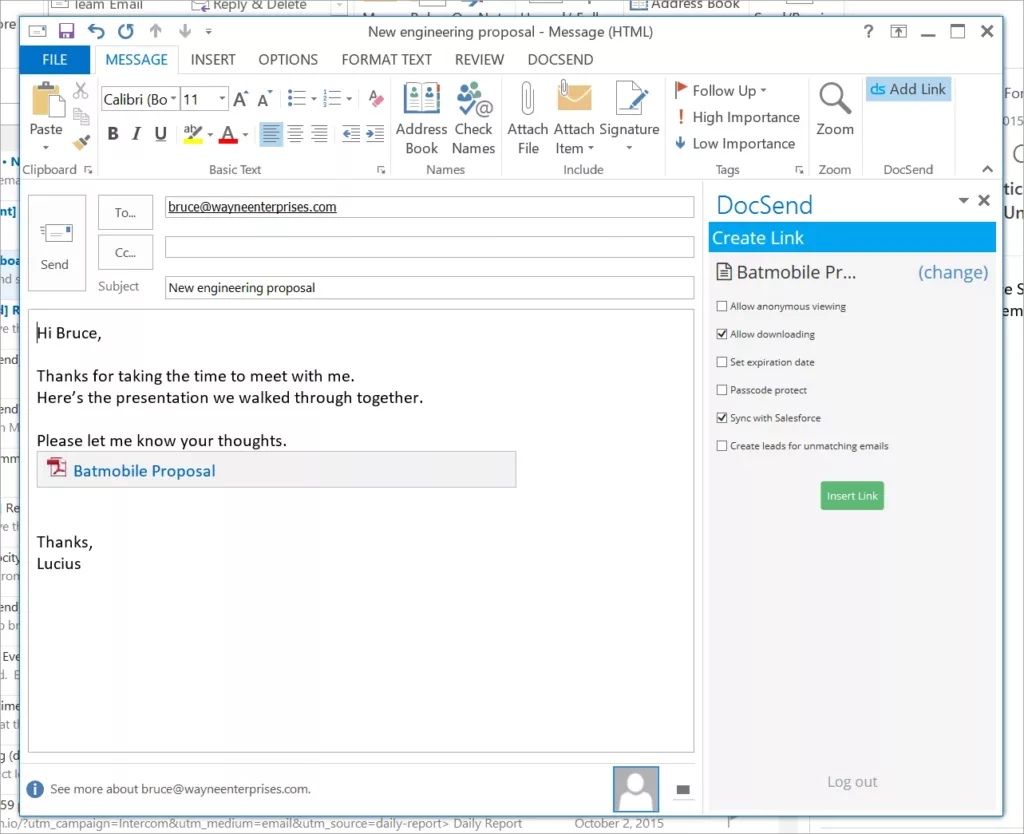
- FindTime
- Cost: Free
- Key Benefit: Find the best meeting time automatically.
- Quick Pitch: No more email ping-pong. FindTime simplifies meeting scheduling. Propose, vote, and get your meeting scheduled without the hassle.
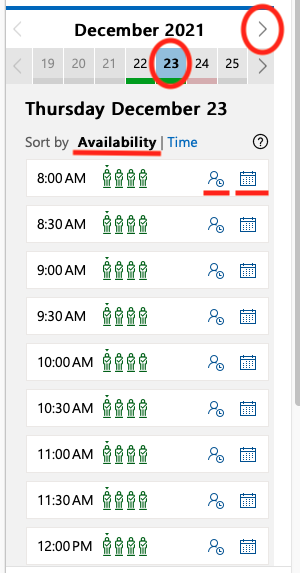
- Translator for Outlook
- Cost: Free
- Key Benefit: Translate foreign language emails on the fly.
- Quick Pitch: Break the language barrier effortlessly. Translate emails instantly with Microsoft’s Translator. Your multilingual inbox solution.
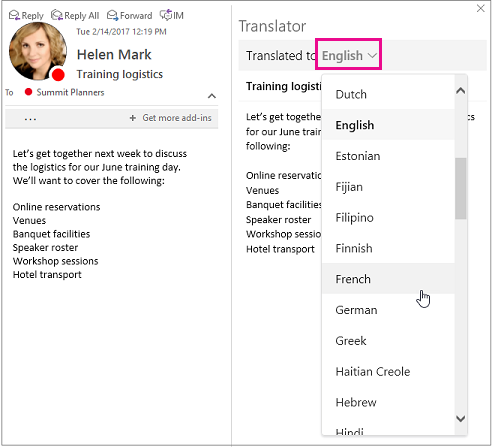
- Zoom
- Cost: Free, and paid plans
- Key Benefit: Host video or audio meetings with one click.
- Quick Pitch: Seamless video meetings. Schedule, start, and invite instantly. Zoom’s integration with Outlook for hassle-free virtual collaboration.
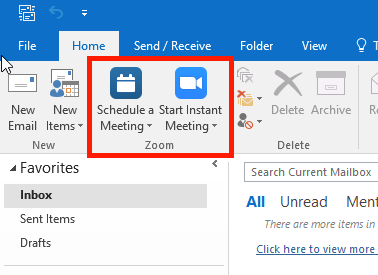
- Sorc’d
- Cost: Free, with premium plans
- Key Benefit: Snip and share valuable content effortlessly.
- Quick Pitch: Cut through information overload. Snip and organize content effortlessly with Sorc’d. Your research tool for stronger emails.
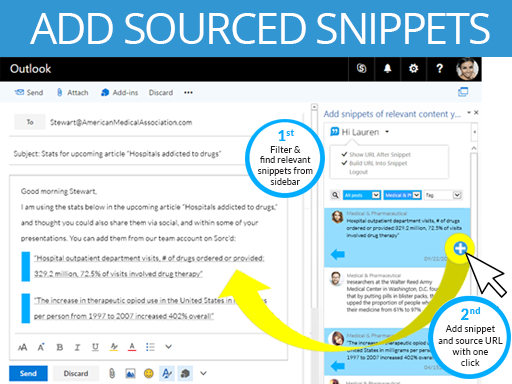
- Giphy
- Cost: Free
- Key Benefit: Add fun to your emails with animated GIFs.
- Quick Pitch: Spice up your emails. Search, click, and insert GIFs seamlessly. Fun, engaging emails without the fuss.
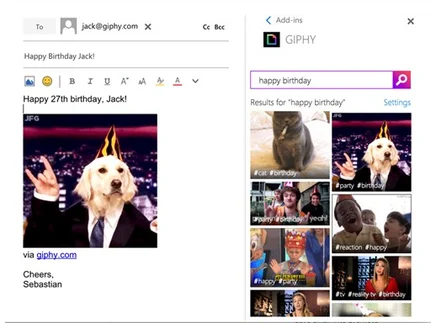
- Emojis
- Cost: Free
- Key Benefit: Express yourself with the largest emoji collection.
- Quick Pitch: Emojis speak louder than words. Insert from the world’s largest collection. Express yourself effortlessly in every email. Outlook Add-Ins.
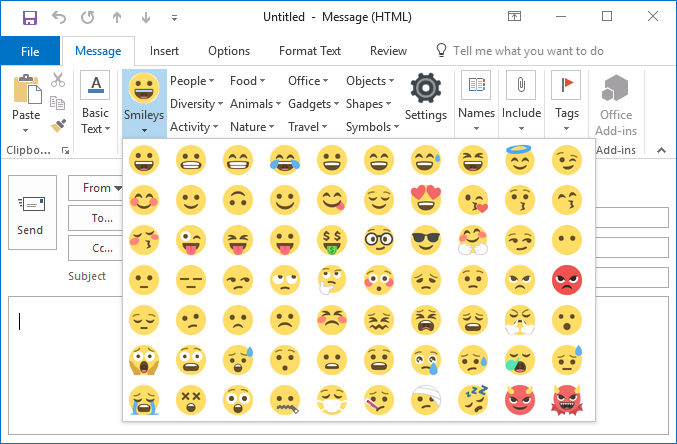
- Zomato – Restaurant Finder
- Cost: Free
- Key Benefit: Quickly find and share restaurants for meetings.
- Quick Pitch: Merge business with pleasure. Insert restaurant details seamlessly into emails. Zomato for Outlook – your restaurant finder for busy schedules.
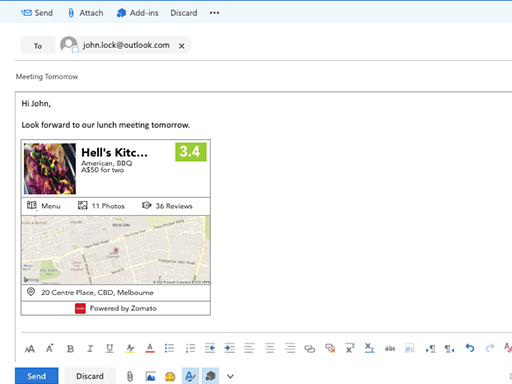
Conclusion
There is an Outlook Add-Ins for every one, and they even work on Mac!

