In this step-by-step guide, we walk you through the process of how to factory reset Apple Watch, which takes about 15 minutes.
Preparation for the reset process
In order to avoid interruptions, make sure the Apple Watch is connected to a power source and you have your iPhone with you.
How do I reset my Apple Watch
Time needed: 15 minutes
- Open the Settings App on Your Apple Watch
On your Apple Watch, wake up the screen by tapping it or raising your wrist.
From the home screen, locate and tap the “Settings” app
Scroll down and tap “General.”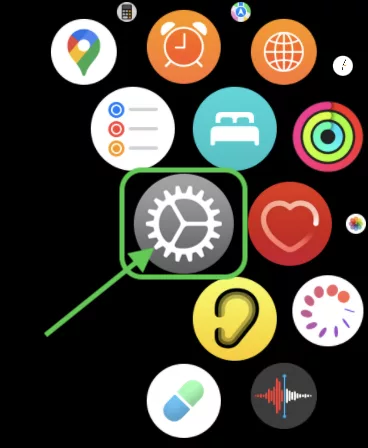
- Erase All Content and Settings
Within the “General” section, tap “Reset.”
Tap the “Erase All Content and Settings.” option.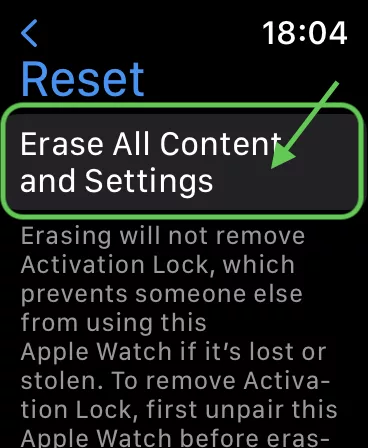
- Choose Erase All or Keep Plan (optional for Cellular Watches)
From the two options: “Erase All” and “Erase All & Keep Plan.”
– Select “Erase All”, to completely erase your Apple Watch.
– Choose “Erase All & Keep Plan”, to erase and restore your watch with your cellular plan intact.
As an optional step, pick the alternative that suits you.
Congratulations! You’ve successfully completed a clean factory reset of your Apple Watch.
Final Steps
After the reset is complete, and your Apple Watch restarts, you’ll need to pair it with your iPhone again.
We cover this in How to unpair Apple Watch from iPhone
Activation Lock Note
It’s important to note that when you reset your Apple Watch, Activation Lock is enabled. Activation Lock is a security feature designed to prevent unauthorized use of your watch in case it’s lost or stolen.
FAQ
Yes, a factory reset also unpairs it from your iPhone.
15 minutes on average, but it depends on the amount of data you have stored in your watch. The reset process also backs up its data to your iPhone.
Yes, however, all your data is safely backed up to your iPhone.
