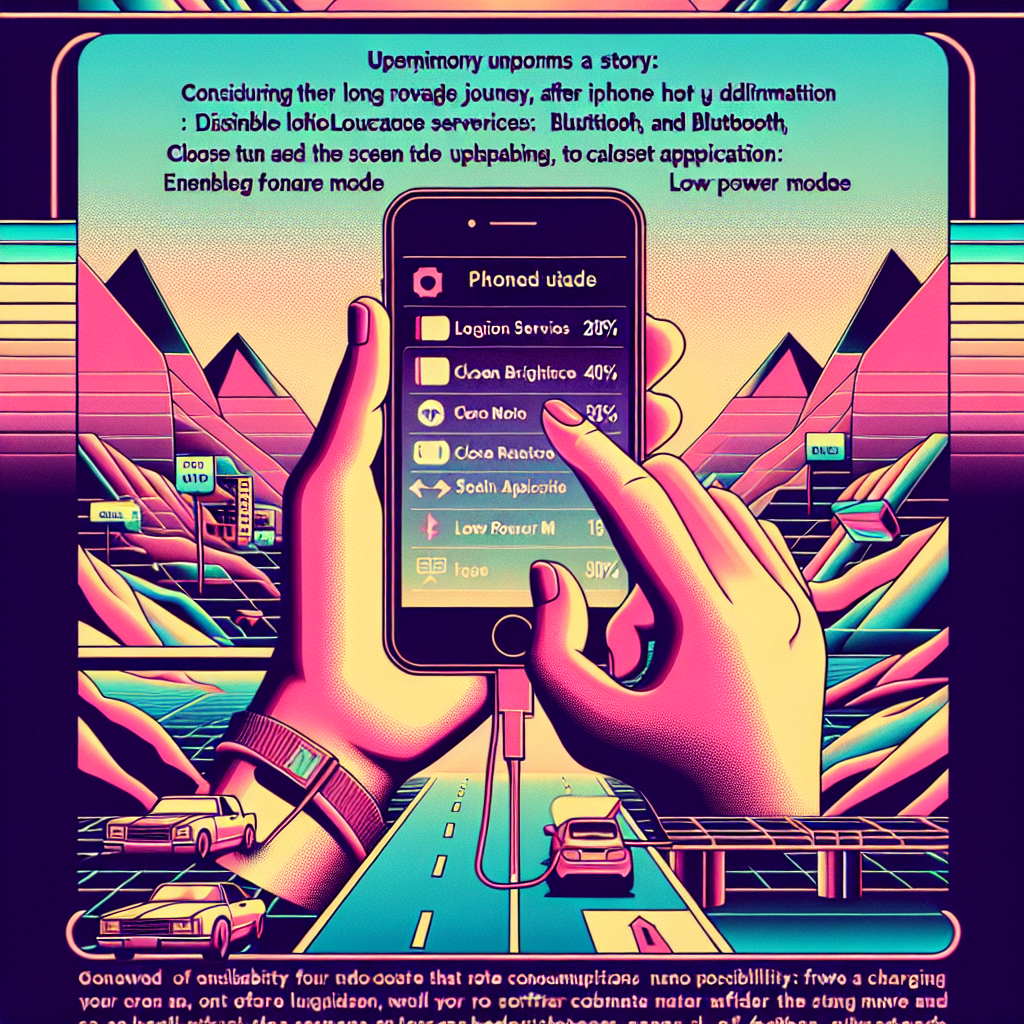In an era where smartphones have become an indispensable part of our daily lives, battery life has become a crucial factor in determining the overall performance and longevity of these devices. Apple’s iPhones, in particular, have been at the forefront of this development, with each new iteration boasting improved power management and extended battery life expectations.
As the technology landscape continues to evolve, so too do our expectations for what constitutes a decent battery life. Gone are the days when a single day of moderate use was considered a success; today’s consumers demand more from their devices, with many seeking seamless performance across multiple hours without needing to recharge.
In this article, we’ll delve into the world of iPhone battery life expectations, exploring the various factors that influence these numbers and what they mean for users. We’ll examine Apple’s efforts to improve battery life, as well as the impact of software updates, usage patterns, and environmental conditions on overall device performance.
Understanding Your iPhone’s Battery Life Expectations
When it comes to understanding your iPhone’s battery life expectations, there are several factors to consider. First and foremost, Apple provides a standard battery life expectation for each iPhone model, based on various usage scenarios.
For example, the iPhone 12 has an estimated battery life of up to 10 hours on Wi-Fi browsing, up to 8 hours on LTE browsing, and up to 50 hours of audio playback. However, actual battery life may vary depending on your individual usage patterns.
To get a better understanding of your iPhone’s battery life, it’s helpful to consider the following factors:
- Screen brightness: A brighter screen consumes more power.
- Wi-Fi and cellular connectivity: Leaving these features enabled can drain the battery faster.
- Apps and services: Resource-intensive apps like games or video streaming may consume more power than simpler apps like email or messaging.
Additionally, you can take steps to extend your iPhone’s battery life by:
- Turning off Location Services for certain apps when not in use
- Adjusting screen brightness and auto-lock settings
- Closing unused apps and background processes
- Updating your iPhone to the latest software
By understanding these factors and taking steps to optimize your usage, you can get the most out of your iPhone’s battery life.
Factors Affecting iPhone Battery Drainage
Several factors can influence the battery life of an Apple iPhone. Some of these factors include:
Screen brightness and usage: The screen is one of the most power-hungry components on your iPhone, so it’s no surprise that excessive screen use or high brightness settings can lead to rapid battery drain.
Wi-Fi and cellular connectivity: Leaving Wi-Fi and cellular connections active when not in use can cause unnecessary battery consumption. It’s a good idea to toggle these off when you’re not using them.
Background apps and processes: Some apps continue to run in the background, consuming system resources and draining your battery. Closing or force-quitting these apps can help prolong battery life.
Location Services and GPS usage: Using Location Services and GPS-intensive apps like maps can quickly drain your battery.
Notifications: Frequent notifications from various sources can cause unnecessary wake-ups and drain your battery. Adjusting notification settings or disabling them altogether can help conserve battery life.
Hardware and software updates: Keeping your iPhone up to date with the latest software and hardware updates can improve battery performance, but older devices may not receive these updates as frequently.
Power-hungry features: Features like Bluetooth, Face ID, and Touch ID require power to operate. Disabling these features when not in use or limiting their usage can help conserve battery life.
Tips for Prolonging Your iPhone’s Battery Life
When it comes to extending your iPhone’s battery life, there are several tips you can follow to make the most of your device. Here are a few suggestions:
First and foremost, turn off Location Services when not in use. This will save your iPhone’s battery life because it will no longer be constantly transmitting location data.
Next, adjust your screen brightness. If you’re going to be in a well-lit area or if you don’t need the screen at full brightness, lower it to conserve energy.
Another way to save battery life is by turning off push notifications for non-essential apps. This will prevent unnecessary background activity that can drain your battery.
When not using your iPhone, put it into Airplane mode to prevent unnecessary data transmission and radio signals from draining your battery.
Another tip is to close unused apps. If you’re not actively using an app, closing it can help conserve energy by preventing it from running in the background.
You should also consider turning off Background App Refresh for non-essential apps. This will prevent them from updating their content constantly and thus drain your battery.
Finally, consider resetting your iPhone’s network settings to clear out any unnecessary network connections that may be draining your battery.
By following these tips, you can help extend your iPhone’s battery life and keep it running smoothly.
Best Practices for Maintaining Your iPhone’s Battery Health
When it comes to maintaining your iPhone’s battery health, there are several best practices you can follow to ensure optimal performance. Here are some tips to keep in mind:
First and foremost, make sure you’re keeping your iPhone updated with the latest software. This will help improve your device’s overall performance, including its battery life.
Another important thing to remember is to avoid overcharging your battery. This can be caused by leaving your phone plugged in for extended periods of time or charging it when the battery is already at 100%. Try to keep your charger cable unplugged when your iPhone’s battery level reaches 100%, and avoid letting it sit plugged in all day.
It’s also a good idea to use the built-in Low Power Mode whenever possible. This feature helps conserve battery life by limiting background app refresh, reducing CPU performance, and turning off some visual effects. You can enable Low Power Mode by going to Settings > Battery > Low Power Mode.
Additionally, try to avoid extreme temperatures, as these can affect your iPhone’s battery health. Keep your device away from direct sunlight, extreme cold, or hot surfaces.
Finally, make sure you’re not overusing your iPhone’s features that drain the battery quickly, such as playing games or watching videos for extended periods of time. Try to balance your usage and avoid letting your battery drain completely before recharging it.
Conclusion
In conclusion, maintaining your iPhone’s battery life is crucial to ensure optimal performance and longevity. By understanding factors that influence battery life, taking steps to optimize usage, and following best practices for maintaining battery health, you can get the most out of your device.