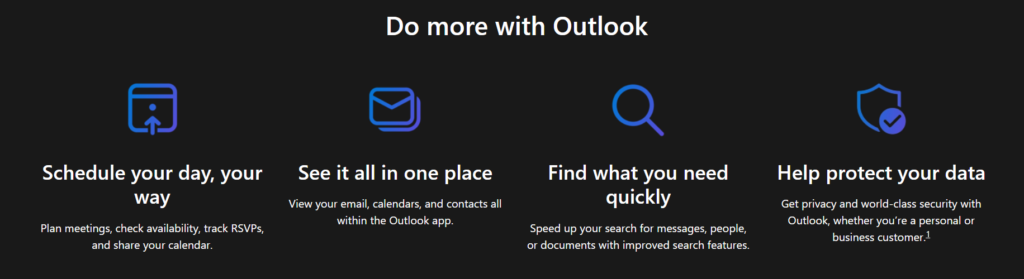Introduction
A year ago, Microsoft introduced a preview of the new Outlook for Mac to its Insiders. Fast forward to today, and after meticulous crafting and enhancement based on user feedback, the new Outlook for Mac is set to redefine your email and calendaring experience. In mid-October, users will have the opportunity to toggle into the new experience, designed for simplicity and enhanced performance.
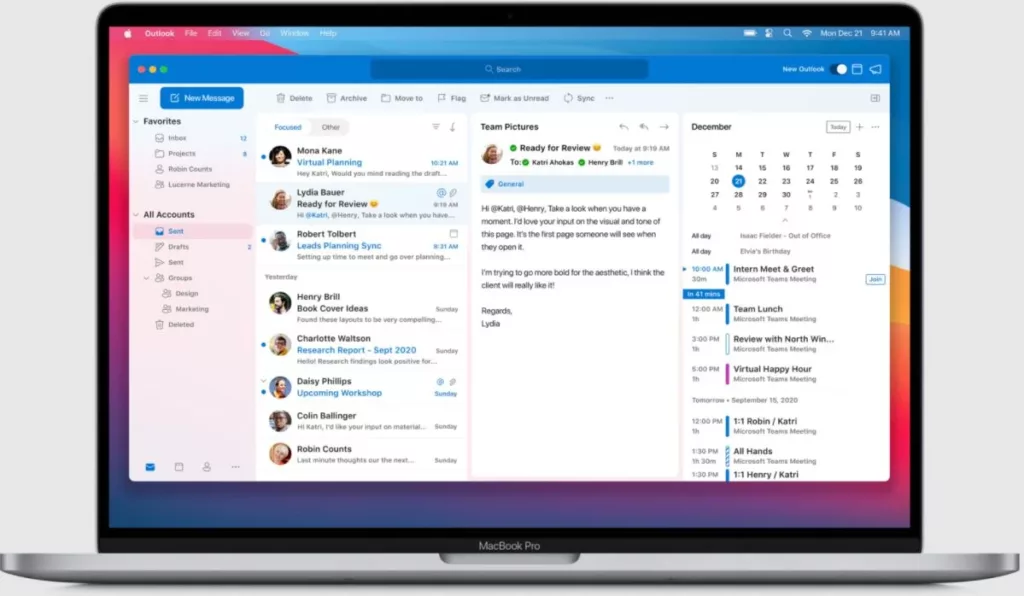
Unveiling the Redesigned Experience
The new Outlook for Mac is not just an update; it’s a reimagined experience from the ground up. Leveraging Microsoft sync technology, it promises enhanced reliability and speed, obviously the design elements are carefully crafted to provide a smooth, easy-to-use, and powerful native Mac experience, compatible even with the latest macOS Big Sur.
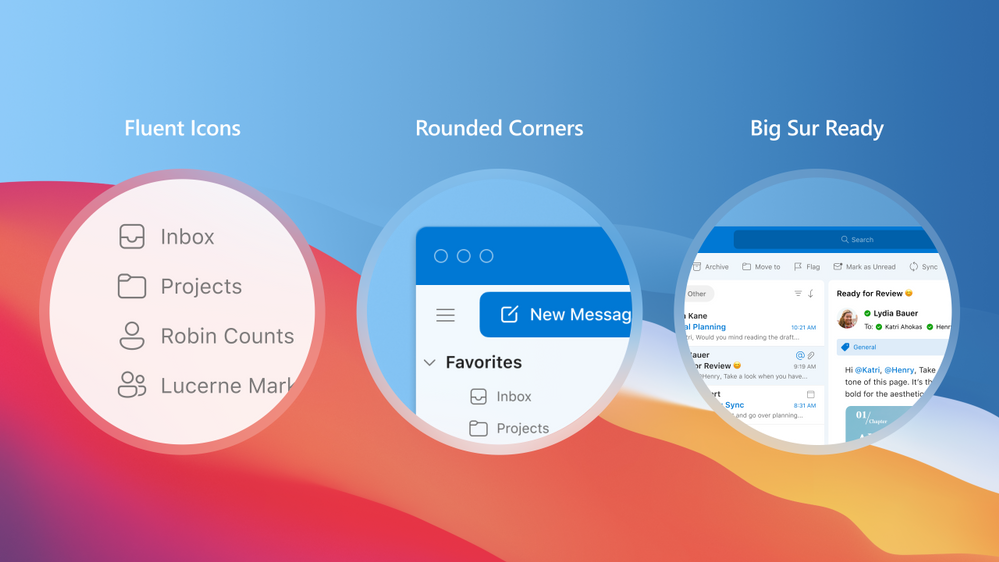
Design Elements for Productivity
Rounded corners, white surfaces, and modern Fluent icons establish a consistent experience, And the customizable message list and the introduction of the My Day mini calendar ensure a focused, cleaner feel, making email and calendaring a seamless part of your workflow.
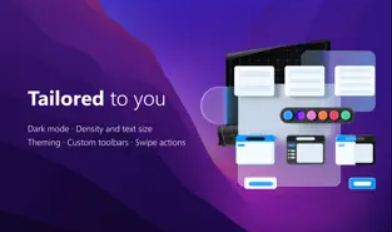
Enhanced Features for Focus
Speed matters. The new Outlook for Mac is faster and more reliable, with reduced email load times and quick syncing. Also the My Day integration in the main mail screen allows you to surface your agenda and a two-week calendar alongside your inbox for optimal day-to-day productivity.
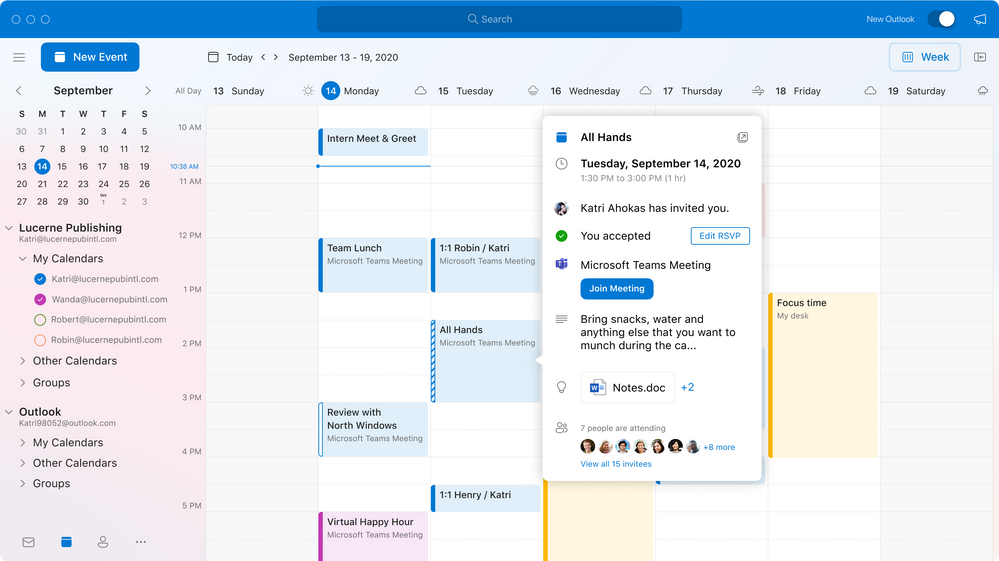
People Experience for Enhanced Collaboration
A brand-new People experience is introduced, finally providing a central hub to manage contacts and connections, in case whether it’s following up or collaborating with a colleague, this feature enhances your ability to stay connected and organized.
Simplified Tools for Efficient Management
Unified inboxes, compatibility with various accounts, and an updated search experience powered by Microsoft Search streamline how you receive, view, and find information across your email and calendar items.
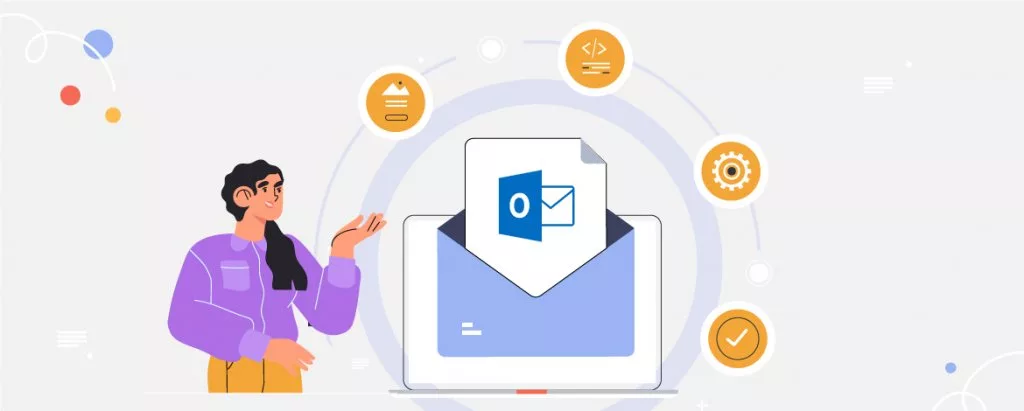
Calendar Updates for Intuitive Scheduling
Calendar updates bring a more intuitive way to manage your time, and Calendars are now grouped for better navigation, and you can quickly set up meetings with a simple click and drag, so The Teams meeting toggle makes virtual meetings seamless, and Outlook intelligently suggests optimal meeting times.
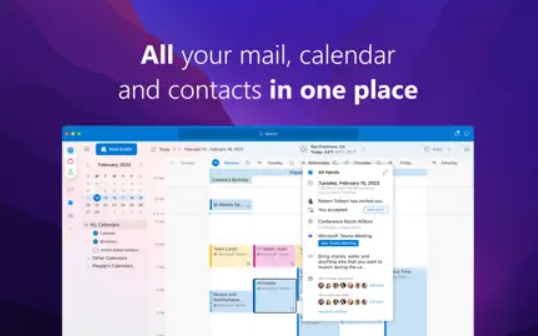
Customizable Experience
Flexibility is key, and the new Outlook for Mac provides customization options across message lists, calendars, and the main mail canvas, additionally the toolbar is also customizable, allowing you to add, remove, and rearrange buttons to suit your workflow.
Message List Features
Personalization reaches a new level with density settings, custom rules, and swipe settings. The ability to snooze a message adds a layer of convenience for managing your inbox effectively.
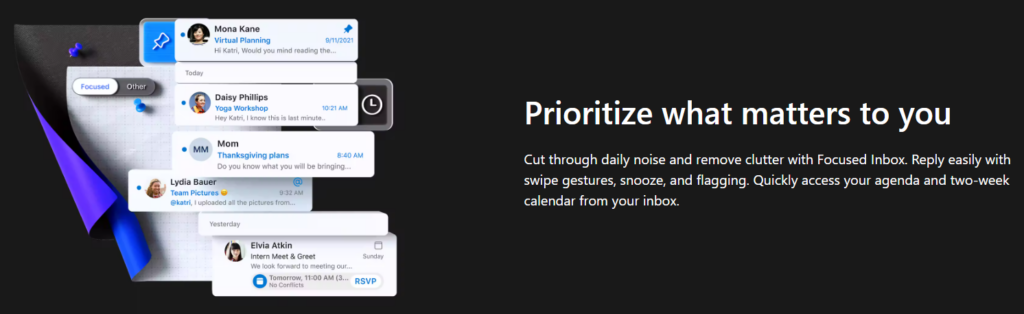
User Feedback and Future Updates
Microsoft encourages user feedback on the new Outlook for Mac. The roadmap includes exciting features like S/MIME, Delegation, ICS support, and Favorite People. Users are invited to share their thoughts on UserVoice, contributing to the ongoing improvement of the Outlook experience.
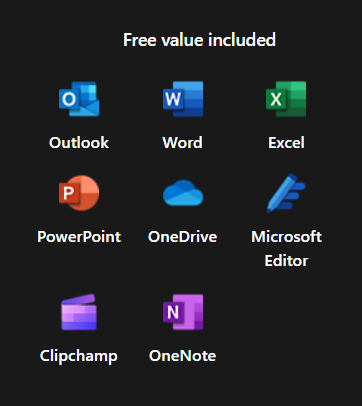
Conclusion
In conclusion, the new Outlook for Mac is not just an upgrade; it’s a transformation, indeed because with enhanced performance, simplified design, and a plethora of features to boost productivity, it’s time to embrace the future of email and calendaring, so try out the new Outlook for Mac next month, and discover a world where customization meets efficiency.