In this easy 8 step guide, you will be able to unpair your Apple Watch from iPhone, remove Activation Lock and reset it to factory settings, including wiping it’s data.
If you don’t have your iPhone, you can follow this other guide How to unpair your Apple Watch without iPhone.
How to unpair your Apple Watch from old phone
Time needed: 15 minutes
This is a straightforward process, make sure to keep both devices close.
- Prepare for Unpairing
Before you start the unpairing process, ensure that your Apple Watch and iPhone are within close proximity. This proximity is essential for a smooth unpairing experience.
- Launch the Watch app on your iPhone
Open your iPhone and navigate to the Apple Watch app. If you can’t find it, you can use the search function to locate it quickly.
- Access All Watches
On the top left corner tap the ‘All Watches’ text.
- Select Your Watch
Find the watch you want to unpair and tap on the info button (represented by a small ‘i’ in a circle) next to it.
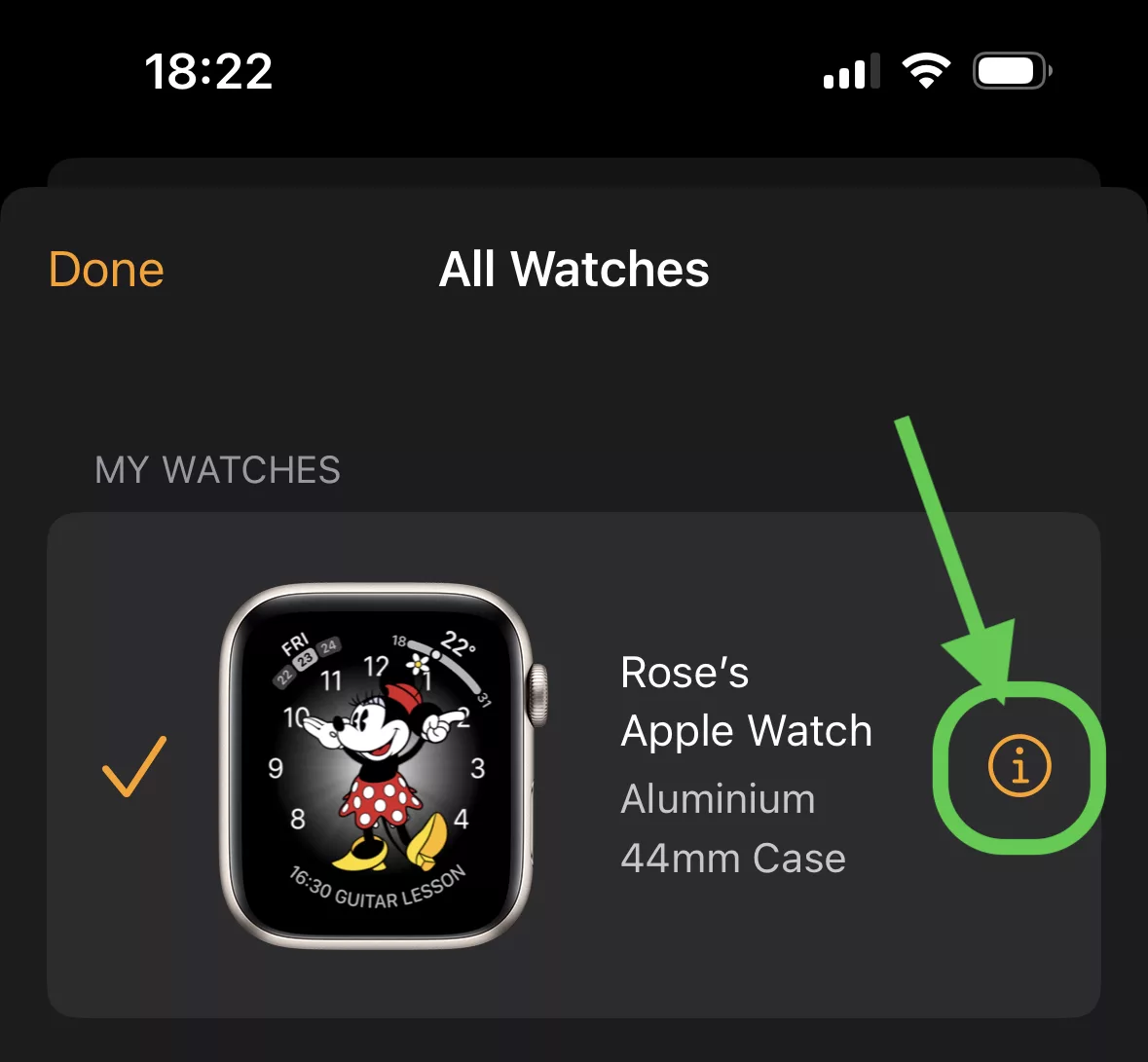
- Initiate Unpairing
Now, you’ll see the details of your Apple Watch. To unpair it, tap on the “Unpair Apple Watch” option.

- Confirm Unpairing
A confirmation message will appear, asking you to confirm the unpairing process. Tap on “Unpair [your Apple Watch name]” to proceed.
- Decide on Your Cellular Plan (only applies to GPS + Cellular Models)
If you have a GPS + Cellular Apple Watch, you’ll need to make a choice here, either, “Keep” or “Remove” your cellular plan.
- Disable Activation Lock
To complete the unpairing process, you’ll need to enter your Apple ID password. This is necessary to disable Activation Lock, which ensures the security of your Apple Watch. Once you’ve entered your password, tap “Unpair.”
Congratulations, you’ve been able to unpair your Apple Watch from iPhone!
Your Apple Watch is now unpaired and ready to be paired with another iPhone.
FAQ
If this happens make sure to Reset the Apple Watch by following this step by step how-to guide Unpair and reset Apple Watch from iPhone
It usualy takes about 15 minutes, however, it ultimately depends on the amount of data you are using in your Apple Watch, as the unpairing process will perform a data backup to your iPhone.
Yes! The unpairing process will copy all your data from your Apple Watch to your iPhone.
Yes, the unpair process will delete all data in your Apple Watch, however, it will backup your data to your iPhone as well.
Yes, make sure it is unpaired before giving it to anyone else, as they will need Activation Lock removed in order to be able to use the device.
